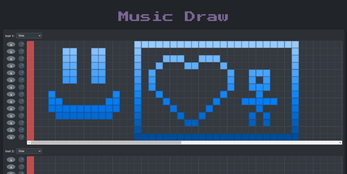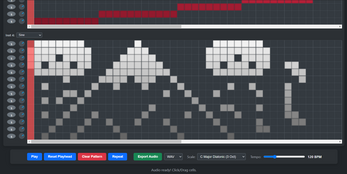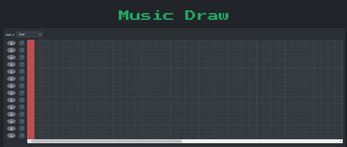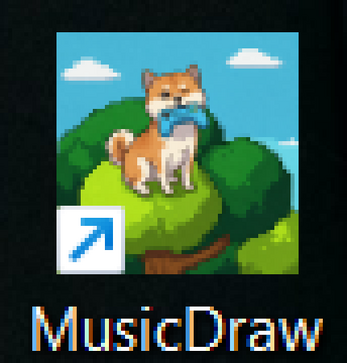MusicDraw!!!
A downloadable tool for Windows
Version 1.0.2!!! is OUT
Unleash Your Inner Composer with Music Draw! 🎵🎨
Tired of complex music software? Looking for a fun, intuitive way to sketch out musical ideas for your games or projects? Music Draw is here to transform your creative process!
Music Draw is a lightweight, browser-based sequencer designed with simplicity and experimentation at its core. Whether you're an indie game developer needing quick background loops, a hobbyist exploring melodies, or just someone who loves to create, Music Draw offers an accessible platform to bring your sounds to life.
What can you do with Music Draw?
- Intuitive Grid-Based Sequencing: Simply click and drag on the grid to draw your patterns across four distinct instrument sections.
- Multi-Track Creativity: Layer up to four different instruments, each with its own sound, volume, and pattern.
- Diverse Sound Palette: Choose from a variety of built-in synthesized instruments – from classic sine waves and rich synth pads to percussive bongo sounds and unique plucks.
- Total Control: Adjust the volume for each individual row, fine-tune the overall tempo with an easy slider, and select musical scales to guide your compositions.
- Loop or Play Through: Toggle repeat mode to loop your masterpiece or let it play through to the end.
- Export Your Creations: Easily export your work as high-quality WAV or MP3 files, ready to drop into your game engine or share with the world.
No steep learning curve, just pure musical fun. Dive in, experiment with different sounds and rhythms, and see what you can create in minutes! Music Draw is all about making music creation accessible and enjoyable for everyone.
Get started now and let the music flow!
MusicDraw - FAQ
Q. How do I use Music Draw?
Once purchased download and unzip the setup file, launch the file, Music draw will run a quick download and make a shortcut on the desktop with TreeDogGames icon! Click on the Icon and MusicDraw will launch, very light weight offline program for all you indie game needs!
Q. How can I learn to use Music Draw? A. The best way to learn is by experimenting!
- Grids: Click or click-and-drag on the cells in each of the four sections to activate or deactivate notes. Each section has its own color for active notes.
- Instruments: Use the "Inst" dropdown above each grid section to select a different sound (e.g., Sine, Square, Bongo, Saxophone, Synth Pad, Pluck, etc.).
- Volume: Use the rotary knobs to the left of each row within a section to control the volume for that specific row. Drag up/right to increase volume, down/left to decrease.
- Playback: Use the "Play" button to start and stop the sequence. The "Reset Playhead" button moves the playhead back to the beginning.
- Looping: Toggle the "Repeat" button to make the sequence loop or play once and stop. The button will turn red when repeat is active.
- Tempo & Scale: Adjust the overall tempo with the "Tempo" slider and select a musical scale from the "Scale" dropdown to change the pitches available on the grid rows.
- Export: Use the "Export Audio" button and the adjacent dropdown to save your creation as a WAV or MP3 file
- Clear: The "Clear Pattern" button will remove all active notes from all grids but keep your instrument, volume, scale, and tempo settings.
Q. Can I distribute songs made with Music Draw? A. Yes, absolutely! Any musical compositions or sequences you create and export from Music Draw are yours. You can play, distribute, sell, or copyright any productions rendered from Music Draw. You don't need to credit "Music Draw" or its creators.
Q. Can I use the exported audio (e.g., WAV, MP3) in a song I make? A. Yes, you can use the audio loops or full sequences exported from Music Draw in your own music compositions, and you can sell those songs. The sounds are generated via synthesis or simple samples within the tool, and the focus is on your creative arrangement.
Music Draw - What's New!
This update brings exciting new features and visual enhancements to Music Draw:
- Expanded Creative Canvas:
- Each instrument section now features a taller grid with 14 rows, offering a significantly wider pitch range for more expressive melodies and basslines.
- >span class="selected">tripled to 90 steps, allowing for longer and more complex patterns.
- Vibrant Visual Feedback:
- Active notes now display dynamic gradient colors within each section! Notes at the top (higher pitch) are lighter, while notes at the bottom (lower pitch) are darker, providing instant visual feedback on your melody's contour.
- Each of the four sections retains its unique base color (Blue, Green, Red, White) for easy identification.
- Row Solo Functionality:
- Focus on individual parts with ease! Each row now has a dedicated Solo button ('S') located next to the volume knob.
- Click the 'S' button to toggle solo mode for that specific row within its section. The button turns yellow, and the row control area gets highlighted when solo is active.
- When any solo button(s) are active across the entire project, only the soloed rows will produce sound during playback or when clicking cells.
- You can solo multiple rows simultaneously across different sections to isolate specific combinations of sounds. Click the 'S' button again to deactivate solo for that row.
| Status | Released |
| Category | Tool |
| Platforms | Windows |
| Author | TreeDogGames |
| Tags | 8-Bit, artgame, Creative, Drawing, Indie, Music Production, Pixel Art |
| Asset license | Creative Commons Zero v1.0 Universal |
Download
Click download now to get access to the following files: