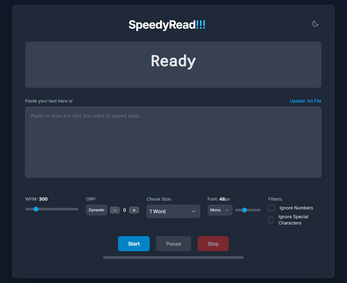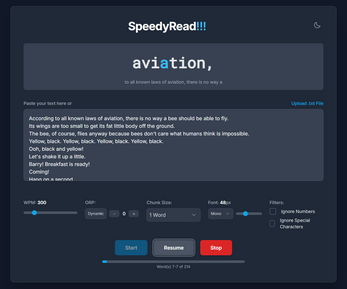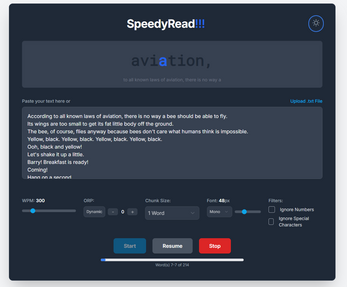Speedy Read!!!
VERSION 1.0.2 is OUT!!!
🌟 Speedy Read - Read Faster, Focus Better! 🌟
Tired of slow reading speeds holding you back? Unlock your potential and breeze through texts with Speedy Read, a revolutionary tool designed to help you read faster and with enhanced focus by tapping into your brain's natural way of processing words! Simply copy your text, adjust the speed with an intuitive scrollbar, and watch your reading accelerate.
🚀 Unlock Faster Reading Today!
In a world overflowing with information, the ability to read quickly and efficiently is more valuable than ever. Speedy Read helps you achieve just that. By presenting words one at a time and highlighting the central letter, our tool guides your eyes, minimizes subvocalization (that little voice in your head when you read), and trains your brain to process words at a significantly faster pace. It's based on techniques that help you focus on the core of each word, allowing for quicker recognition and comprehension.
✨ How It Works: The Science of Speed
Speedy Read utilizes a proven method to boost your reading speed:
- Copy & Paste Your Text: Easily take any text you want to read—articles, study notes, book excerpts—and paste it directly into the Speedy Read text area.
- One Word at a Time (Rapid Serial Visual Presentation - RSVP): Instead of scanning lines of text, Speedy Read flashes words individually. This eliminates the time your eyes waste moving from word to word and line to line.
- Central Letter Highlighting (Optimal Recognition Point - ORP): When you read, your eyes naturally jump to the center of a word. Speedy Read enhances this by subtly highlighting the middle letter of each word. This acts as an anchor point for your eyes, allowing for quicker focus and recognition, reducing eye strain, and improving your reading rhythm.
- Intuitive Speed Control: Use a simple scrollbar to adjust the Words Per Minute (WPM) to your desired pace. Start slow and gradually increase the speed as you get more comfortable.
🎯 Key Features:
- Boost Your Reading Speed: Train yourself to read significantly faster than traditional methods.
- Improve Focus: The single-word display minimizes distractions and keeps you engaged with the text.
- Center Letter Highlighting: Guides your eyes to the optimal recognition point of each word for faster processing.
- Easy Text Input: Simply copy and paste any text directly into the application's text area.
- Adjustable Scrollbar Speed Control: Fine-tune your reading pace (Words Per Minute) with an easy-to-use scrollbar.
- Simple & Clean Interface: No clutter, just the tools you need to read faster.
📚 Get Started in Seconds:
- Download Speedy Read. Or play in Browser
- Open the tool.
- Copy the text you want to read from any source (e.g., websites, documents, emails).
- Paste the text into the provided text area in Speedy Read.
- Adjust the scrollbar to set your desired reading speed (WPM).
- Press 'Start' and watch your reading accelerate!
❓ Frequently Asked Questions (FAQ):
- Q: How does highlighting the center letter help me read faster?
- A: Your eyes naturally try to find a focal point in a word. By highlighting the center letter, we provide a consistent anchor. This reduces the cognitive load of finding that point for every word, allowing your brain to recognize the word more quickly and move to the next. It helps maintain a smooth rhythm and reduces unnecessary eye movements.
- Q: Is this scientifically proven?
- A: The techniques used, such as Rapid Serial Visual Presentation (RSVP) and focusing on the Optimal Recognition Point (ORP) of words, are based on established research in reading psychology and cognitive science aimed at improving reading efficiency.
- Q: How do I get text into Speedy Read?
- A: It's easy! Just select and copy text from any source (like a webpage, document, or PDF) and then paste it into the text area within Speedy Read.
- Q: How do I control the speed?
- A: Speedy Read features an intuitive scrollbar. Simply move the scrollbar to increase or decrease the Words Per Minute (WPM) to a level that's comfortable for you.
- Q: Is it hard to learn?
- A: Not at all! Pasting text and adjusting the scrollbar is very straightforward. The reading method might feel a bit different at first, but most users adapt very quickly. Start at a comfortable pace and gradually increase it.
- Q: Will this help with comprehension?
- A: While the primary focus is on speed and focus, many users find that improved focus can lead to better comprehension. However, it's important to find a speed that allows you to comprehend the material comfortably. Reading isn't just about speed, but understanding!
💬 Feedback & Support:
We'd love to hear your thoughts on Speedy Read! If you have any feedback, suggestions, or encounter any issues, please leave a comment below or reach out to us in the forum. Your input helps us make the tool even better!
| Status | Released |
| Category | Tool |
| Platforms | HTML5 |
| Author | TreeDogGames |
| Genre | Educational |
| Tags | focus, Horror, learning, productivity, reading, speed-reading, Text based, tool, utility |